Thanks to Metaverse, it has never been this easy to create your own AR game.
The platform gives users a web-based tool for building interactive AR experiences, with no coding knowledge necessary. Via a link or QR code, users can then share their project with others, who can view in AR through the Metaverse browser app for iOS or Android.
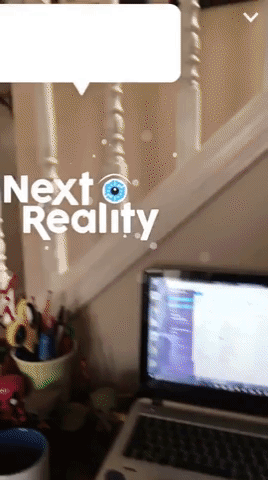
Tommy Palladino/Next Reality
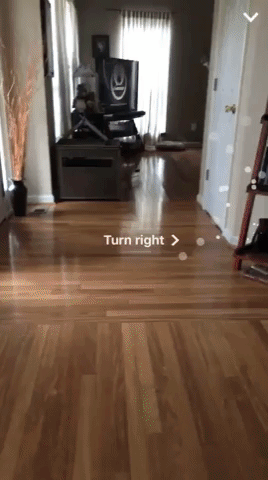
Tommy Palladino/Next Reality
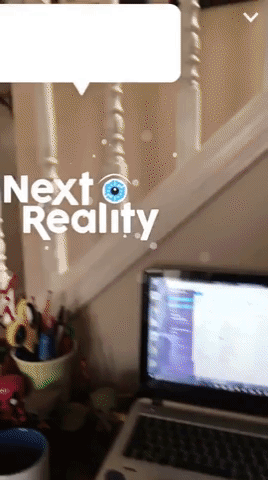
Tommy Palladino/Next Reality
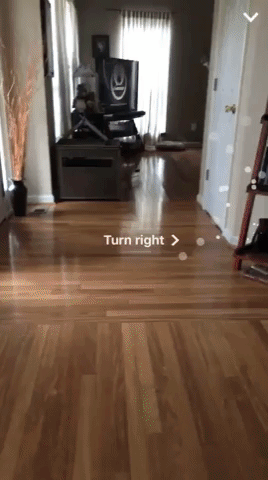
Tommy Palladino/Next Reality
AR experiences in Metaverse are comprised of scenes. The scene can be as simple as a dialog box with a picture, which users can upload . Metaverse supports 3D models, which can be imported from outside sources such as Sketchfab and Google Poly. YouTube videos, 360-degree photos and videos are also among the scene options. Scenes can also ask for user input, such as pressing one or more action buttons, taking a picture or entering text.
To program interactions to move players between scenes, more than 150 command blocks are at creators' disposal. For instance, a block can validate that a specific word has been entered, and direct the player to the appropriate scene.
There are also more robust command options. A set of "Google vision" blocks can recognize objects or identify facial expressions in a picture. Deep links to Uber, Spotify, Instagram, and Twitter are also available. Those with coding skills can create custom blocks or call on third-party APIs.
Once the experience is complete, simply generate a link or QR code for players to access. Metaverse will display the game in their camera view. (Like Pokemon Go, the AR mode can be toggled off and on.)
Metaverse is ideal for creating quizzes, with short answer, multiple choice, and true/false among the possible question types. Teachers can register for access to the answer key for the prepared quizzes, in addition to creating their own. Moreover, the development team added support for Chromebooks, which have quickly become the dominant hardware in primary schools across the US.
- Don't Miss:Amazon Launches Sumerian, Drag-and-Drop Tool for Quickly Creating & Deploying AR/VR Content
Scavenger hunts are easy to create as well. For example, with a location block, you can direct players to find a business (courtesy of a Yelp command block) and travel to that location, which can be validated with a geofenced location block. Using the platform's item inventory feature, certain scenes can gift players with virtual items that they can bring to and deposit them at other locations.
Similarly, these same functions could be applied to a walking tour of a museum or historic area, with video scenes hosted at specific locations to provide context to the exhibit.
And those breakout games that are all the rage now? Use time control blocks to start a timer, then present a series challenges to obtain clues and escape before the clock runs out. Once the team has reached the end, Metaverse can unlock a Lockitron-equipped door.

ARKit support is coming to Metaverse.

ARKit support is coming to Metaverse.
In its current state, the AR experience lacks environment tracking, but ARKit support is coming. Regardless, Metaverse is powerful enough to create some deeply interactive apps. In fact, I was able to recreate the SeeFood (aka Not Hot Dog) app from Silicon Valley using Google vision blocks in less than five minutes. If Metaverse were to ever add IFTTT integration, the sky would be the limit on what people could create.
Augmented reality is still an emerging technology, but services like Metaverse, Mirra, and Amazon Sumerian can help accelerate its adoption by giving anyone the power to create immersive and interactive experiences.
- Follow Next Reality on Facebook, Twitter, and YouTube
- Sign up for our new Next Reality newsletter
- Follow WonderHowTo on Facebook, Twitter, Pinterest, and Google+
Cover image via Metaverse/YouTube





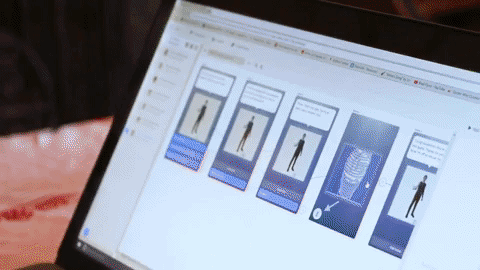
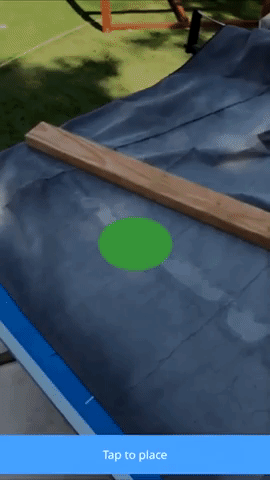




















Comments
Be the first, drop a comment!