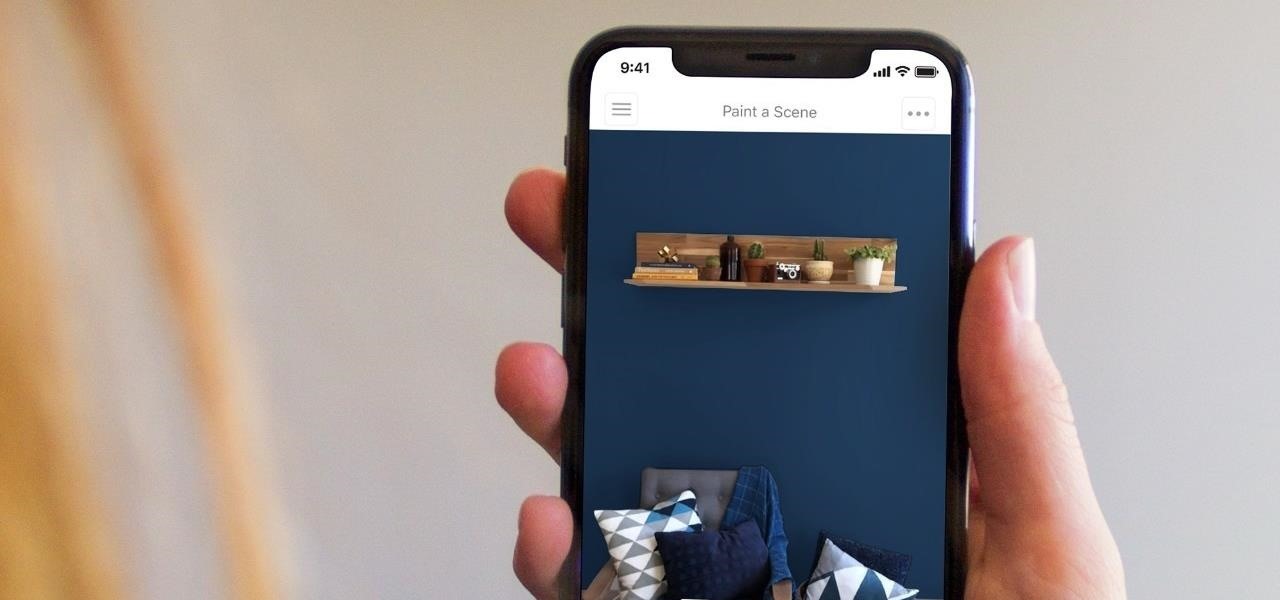Augmented Reality News How-Tos

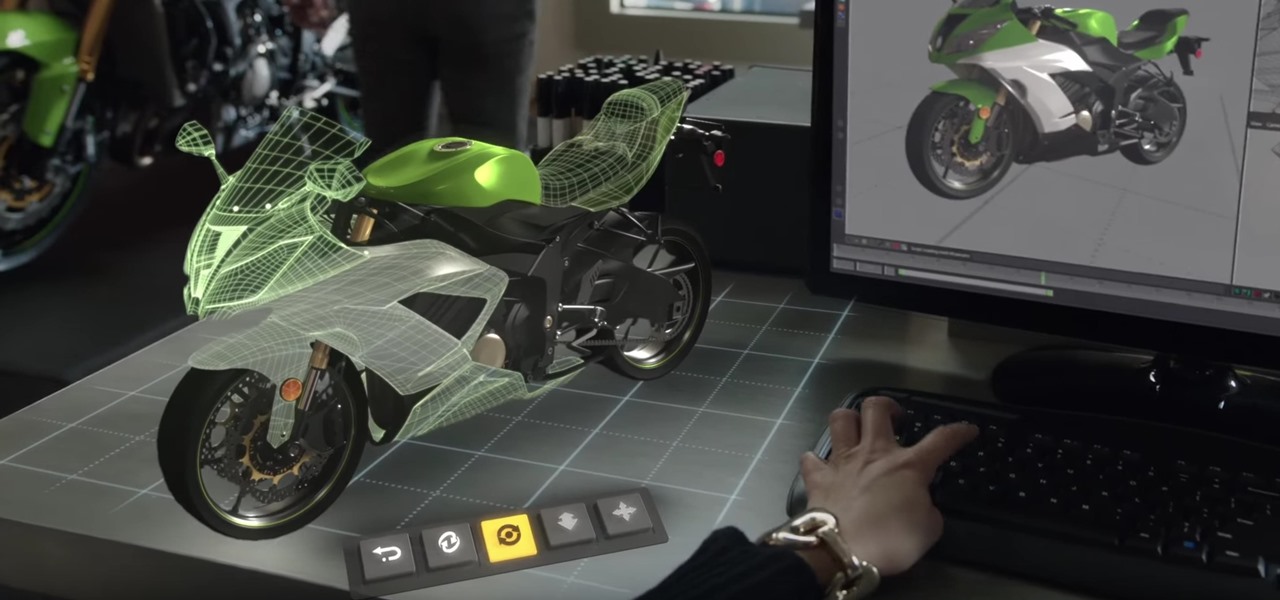
HoloLens Dev 101: How to Get Started Creating for Windows Mixed Reality
Many new developers are diving right into the Microsoft HoloLens, but augmented and mixed reality are fairly big subjects in terms of learning. There's a lot to cover and, unfortunately, very few places for someone brand new to Windows Holographic to begin lessons.

How To: Iterate Faster Inside Unity Using Holographic Emulation
In recent weeks, Unity has made a few great leaps forward for HoloLens development. These new features will increase iteration speed inside Unity and quickly increase the output of applications in the mixed reality space. Of these new features, let's take some time to talk about Holographic Emulation and why this will do so much for the development community.
How To: Add Full Body Motion Tracking to the HoloLens with a Kinect
Thanks to Project-Infrared, there's now a pretty straightforward way to add motion tracking to the HoloLens: Connect it to a Kinect.

How To: Instinct, Mystic, or Valor? How to Pick Which Pokémon GO Team to Join?
To become a tried-and-true Pokémon master in Pokémon GO, there's an incredibly important decision that needs your attention: Team Instinct, Team Mystic, or Team Valor?

How To: Improve Your Pokémon's Stats in Pokémon GO
In Pokémon GO, having an in-depth understanding of your Pokémon's stats and abilities is crucially important to becoming a better player. Not all Pokémon are created equal; as such, it's critical that you look at each of your Pokémon—even duplicates—with a keen eye.

How To: Turn Your iPhone into a Pokémon Radar for Pokémon GO
The only way to know which Pokémon are in your area in Pokémon GO is the cryptic "nearby" list, which sometimes doesn't work—and also doesn't tell you which direction to head off to hunt that Pokémon you're looking for.

How To: Why & When to Evolve Your Pokémon in Pokémon GO
Like previous installments in the Pokémon series, as you progress through Pokémon GO you'll be able to evolve your Pokémon into more-powerful monsters with new and more-damaging attacks. However, unlike older entries in the series, your Pokémon won't simply evolve when they reach a certain level. Instead, you'll have to "feed" them a certain amount of character-specific candy to induce the transformation.

How To: Use This Map to Find PokéStop Locations in Pokémon GO
If you want free Poké Balls and eggs when playing Pokémon GO, you can find them at PokéStops in variation locations around your city, which are marked with towering blue icons on your map. Once you're at Level 5, they'll also grant you Potions and Revives to help you in your battles against other trainers, so they're definitely something you should be visiting whenever you can.

How To: What Do the Leaves Mean in Pokémon GO?
While wandering around in Pokémon GO, you'll occasionally see what appears to be leaves fluttering around nearby. This is actually meant to be Pokémon "rustling in the grass," but whatever the intention, it means that there may be a wild Pokémon in that area. While there's no use in tapping on the leaves (it does nothing), they can be helpful in your search for Pokémon to catch.

How To: The Ultimate Guide to Hatching Eggs in Pokémon GO
Finding Pokémon in the wild isn't the only way to add to your collection in Pokémon GO—you're also able to hatch your own from eggs that you've gotten from PokéStops.

How To: Cheat at Pokémon GO Without Getting Banned
Gotta catch 'em all, right? That's easier said than done, considering that Pokémon GO has region-specific characters that you may never get a chance to see. Sure, you can spoof your GPS location to make the augmented reality game think you're at a different spot on the map, but Niantic Labs seems to be catching on to this method, and some users have been soft-banned for a few hours after trying it.

How To: Fake Your GPS Location & Movement to Cheat at Pokémon GO on Android
A strange thing is happening: there are people, groups of people even, walking the streets day and night staring wide-eyed at their mobile phones and laughing like manic children. What are these people doing? Are they taking pictures? Are they participating in some new social media craze? Is their activity an omen that the zombie apocalypse is upon us?

How To: Perform the Air Tap Gesture Correctly on the HoloLens
Microsoft's HoloLens has two gestures: bloom and air tap. While the two might not seem like much to learn, some people struggle with the air tap because the headset can be a bit particular. The easiest way to learn the proper form is to look through someone else's eyes while they do it, so we've captured that for you.

How To: Share Photos & Videos with the Microsoft HoloLens
Microsoft's HoloLens comes with helpful features for capturing video and photos, but sharing whatever you record isn't as straightforward as you might expect. So here are the many ways to get your media off the device to share with the world.

How To: Use Your Smartphone's Camera to Instantly Translate Anything
If you're standing in a foreign city, surrounded by signage in a language you don't understand, you won't suddenly be able to read it. But with a clever feature in Google's Translate app, your smartphone can.

How To: Control Your Microsoft Hololens with These Cortana Voice Controls
When Microsoft release an update to the HoloLens Development Edition at the end of May, there were a bunch of cool new features added in. Among them: New voice controls that make working in the HoloLens operating system much easier.

How To: Use This App to Test Out Tattoos Before They're Permanent
If you're in the market for a new tattoo, the biggest hurdle to clear is imagining exactly how it's going to look. It's going to be part of your identity for the rest of your life, so you have to make sure it looks just right—or as your mom probably told you, "Think of what it's going to look like when you're 60."

How To: Buy a Microsoft HoloLens
Microsoft's HoloLens project is shaping up to be the forerunner of augmented reality. With jaw-dropping features that would allow you to bring entire football games into your living room and control software with your eyes, there's plenty to be excited about with the upcoming AR headset. Up until now, HoloLens has been seen as potential vaporware, considering that the technology it brings to the table is so futuristic that some folks have thought it wouldn't be possible any time soon. But a r...

How To: Use Augmented Reality to Try on the Apple Watch with Your iPhone
Starting April 10th, you'll will be able to book 15-minute appointments online to try on an Apple Watch in person at Apple Stores across the world. With the April 24th release date just around the corner, making an appointment is a great idea for those who are unsure about which color and size to purchase—or if they'll even want one.

How To: Translate Foreign Text Live in Real Time Using Your Smartphone
Early last year, Google purchased Quest Visual, acquiring the immensely popular augmented reality translator app Word Lens in the process. While Google did put the feature on the Google Glass, they spoke more about implementing Word Lens into their Translate app sometime in the future.

How To: Android + Drive Assist = Augmented Reality Goodness for Your Car
While texting and driving may get you a ticket, there are still a ton of uses for your phone in your car, music and navigation just to name a couple. Every Android device comes with access to GPS and traffic updates, but none of those apps really have your back in real-time.

How To: Change the Color of an Object Before Taking the Photo with Your HTC One
Aside from the most basic functions, most of us are pretty useless when it comes to Photoshop. Yes, we can all add filters, but who wants to see everything in black-and-white or sepia? Why not change a sunflower blue, your hair pink, or your lips purple—without having to spend hours with editing software.

How To: Use Notification Glance on Google Glass
You may not have noticed it, but Google snuck a new feature into Glass recently. Called Notification Glance, this feature lets you view new notifications by simply looking up at the screen.

How To: Mod Google Glass to Work with Your Prescription Frames
A creative Google Glass Explorer has solved a problem for prescription glasses wearers, as he modded his pair to work with his actual prescription set of glasses.

How To: New Update Adds Big Changes to MyGlass App
Google has updated the MyGlass application for Android, fixing several bugs, redesigning the user interface, and including a feature to allow Explorers to share Google Maps locations from their device to their Glass. If you haven't updated yet, do so now, then follow along as we go through it. Redesigned User Interface

How To: Share Photos & Videos from Your Google Glass to Facebook & Twitter
The ability to see the world around you and instantly share that "vision" is something that makes Google Glass great for everyday use. No reason to pull out your phone to show off the amazing sushi plate you were just served—look at it, give a couple of quick taps and voice commands, and boom, your social network is salivating in jealousy.
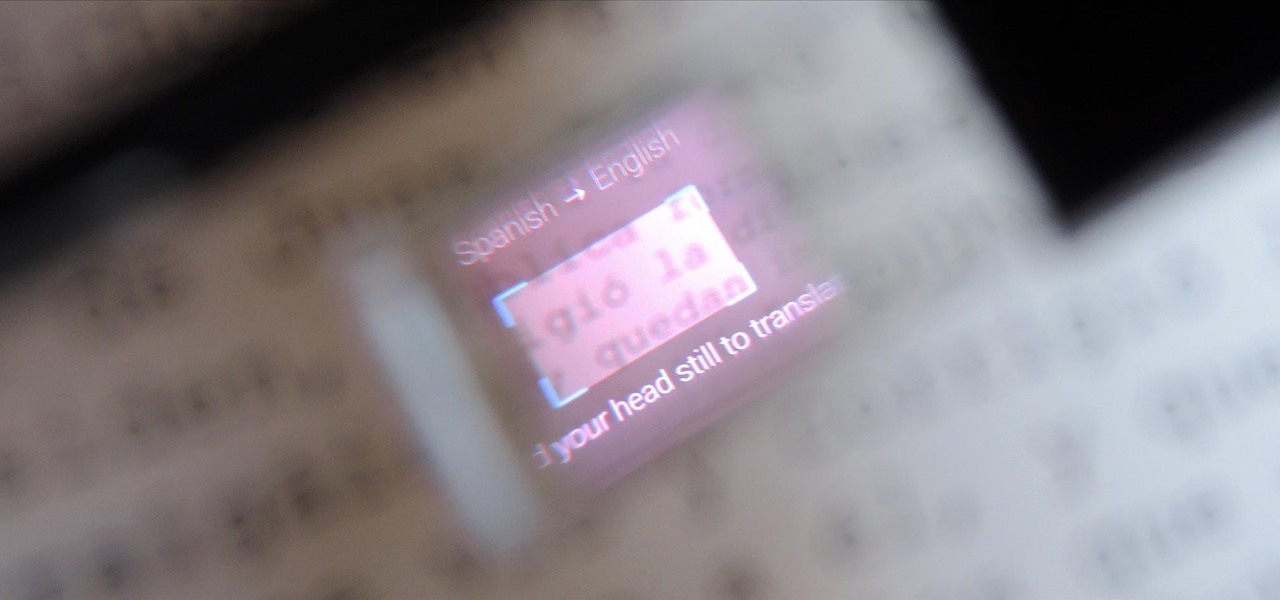
How To: See Instant Translations of Foreign Text Using Google Glass
Google Glass is all about transforming the world around us with little to zero interaction from the wearer. Much of this is done using augmented reality—a live view of physical, real-world environments that are augmented by computer-generated input in the form of graphics, sights, and sounds.

How To: Google Is Now Accepting Applications for Adventurous Glass Explorers: What Would You Do If You Had Glass?
Google Glass, the augmented reality head-mounted display, has sent ripples through the technology world ever since its inception in 2012—even warranting Time Magazine to recognize it as one of the "Best Inventions of the Year 2012". Today, Google announced that it’s now opening up an exclusive opportunity to become a Glass Explorer. What this entails is that if you're chosen to be a Glass Explorer, you'll have the opportunity to purchase one Glass device, long before it becomes available to t...

How To: Ingress, Google's Awesome New Mind-Hacking AR Game for Android Phones Now in Beta!
Google has just launched a new revolutionary augmented reality game for Android called Ingress. Their new mobile game centers around the fight for control of the minds of everyone here on Earth. It's a freaking worldwide fight—from your smartphone! While augmented reality in is nothing new in the smartphone gaming world, it has never seen the likes of this. With an almost Halo-like storytelling, Ingress seeks to bring out gamers all across the globe to perform physical activities by transform...

How To: Play Augmented Reality Games on Your Nintendo 3DS with Android & WP7 Phones
The Nintendo 3DS comes with six AR cards that allow you to play the augmented reality games packaged with the device. Of course, if you were to lose the fragile paper cards or damage them in some way, you would be unable to continue playing them. It's easier and safer to carry constant access to the AR games by installing apps on your Android and Windows Phone 7 smartphones. Both apps are free and available through the smartphone app markets.

How To: Hold a Building in Your Hand
Aaron Betsky, director of the Cincinnati Art Museum and previous director of the Netherlands Institute of Architecture, reports on the world's first postage stamp to employ augmented reality. Dutch advertising agency Gummo, the NIA and the Dutch postal service teamed up to present five unbuilt models by different Dutch architecture studios in 3D form. When held in front of a webcam, the illusion of a 3D building is projected in your hand. By slowly moving the stamp, you can experience the vir...

How To: Ever Wonder How it Feels to Get Shot?
WWF's latest campaign uses augmented reality to raise awareness for the endangered Siberian tiger by demonstrating how it "feels" to be hunted down and shot. Created by Leo Burnett Moscow, thousands of special AR t-shirts featuring the tiger were printed and distributed to stores in Moscow. Each time the wearer passes in front of a "special video mirror" (re: web cam), a bloody shooting animation is triggered.

HowTo: Make Augmented Reality Cookies
Designer Mike Clare (of my own alma mater, RISD) has extended the augmented reality mania (1, 2, 3) to baked goods. Thanks to the crowd and Josh Delcore at AR World for the find. Here's how it works, via Design Boom: