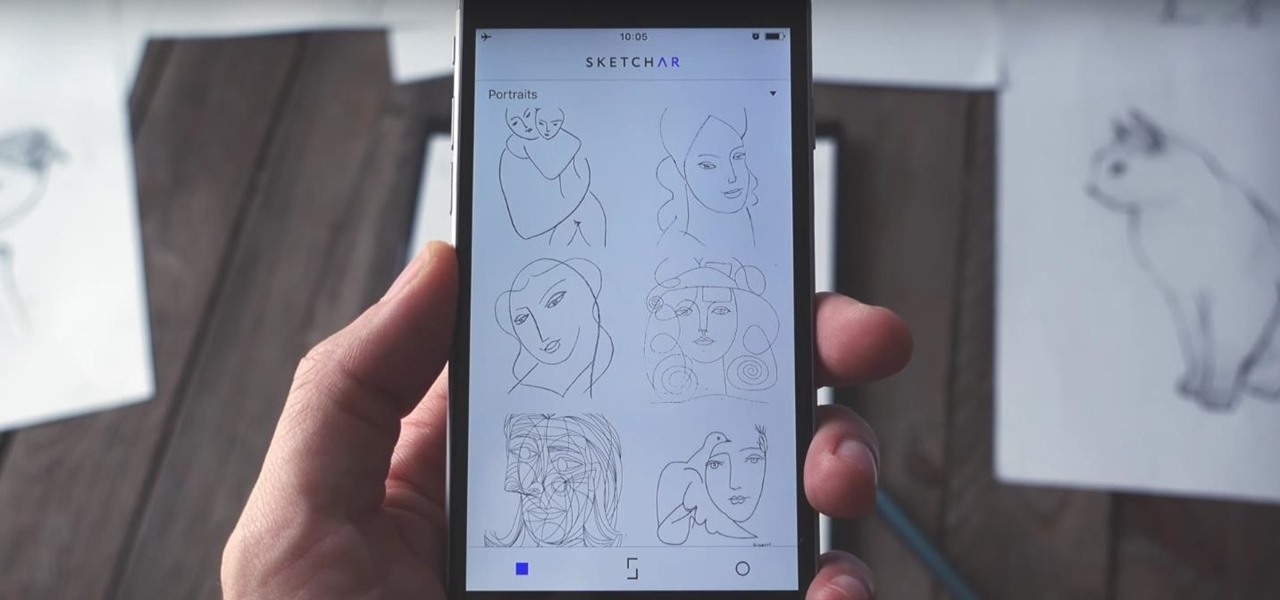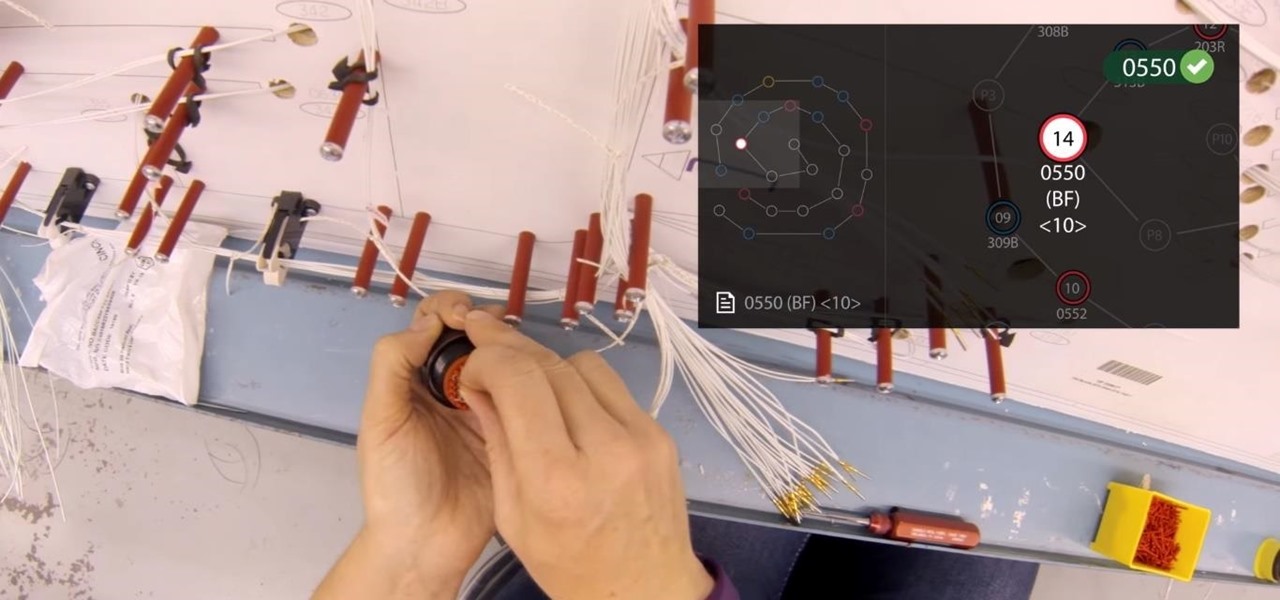Augmented Reality News Features


News: Niantic Conjures Preview of Harry Potter Augmented Reality Game, Opens Pre-Registration on Google Play
While a release date for Harry Potter: Wizards Unite has not yet materialized, co-developers Niantic and WB Games have finally released gameplay footage and an in-depth game description to whet the appetites of eager Harry Potter fans.

News: New AR Exhibit in London Wants to Bring Awareness to Wildlife Preservation
Technology and nature, typically thought of as opposites, are coming together in a new London exhibit.
News: Watch a Demo of Leap Motion's Mobile Hand Tracking in New Video
Leap Motion, an augmented and virtual reality control system, has proven to be a force of nature when it comes to pushing hand-tracking tech forward. Now they've released a video showcasing their "Blocks" demo, which is already integrated into the reference headset kit designed by Qualcomm for VR companies "to take and sell their own branded devices with."

News: Your Favorite Paintings Are Getting a 2017 AR Update at Ontario Gallery
If you've ever wanted to see a selfie stick in centuries old works of art, now's your chance. The Art Gallery of Ontario is launching an exhibit called "ReBlink." The exhibit uses augmented reality to give modern updates to their paintings which visitors can see through their smartphones or tablets.

How To: Cheat at Pokémon GO Without Getting Banned
Gotta catch 'em all, right? That's easier said than done, considering that Pokémon GO has region-specific characters that you may never get a chance to see. Sure, you can spoof your GPS location to make the augmented reality game think you're at a different spot on the map, but Niantic Labs seems to be catching on to this method, and some users have been soft-banned for a few hours after trying it.

News: Try Windows 10's Mixed Reality Portal on Your PC with Insider Build 15048 — No Headset Required
If you're part of the Windows 10 Insider Program, build 15048 launched this morning, and included a nice big unannounced surprise. You can now launch the Mixed Reality Portal and enable the simulation to try out mixed reality right from your PC, even if you don't have one of the new Acer dev kits.

News: This Viral Instagram Augmented Reality Filter Will Tell You Which Disney Character You Really Are
One Instagram creator's augmented reality homage to Disney's deep bench of animated characters has earned him fifteen minutes of fame.
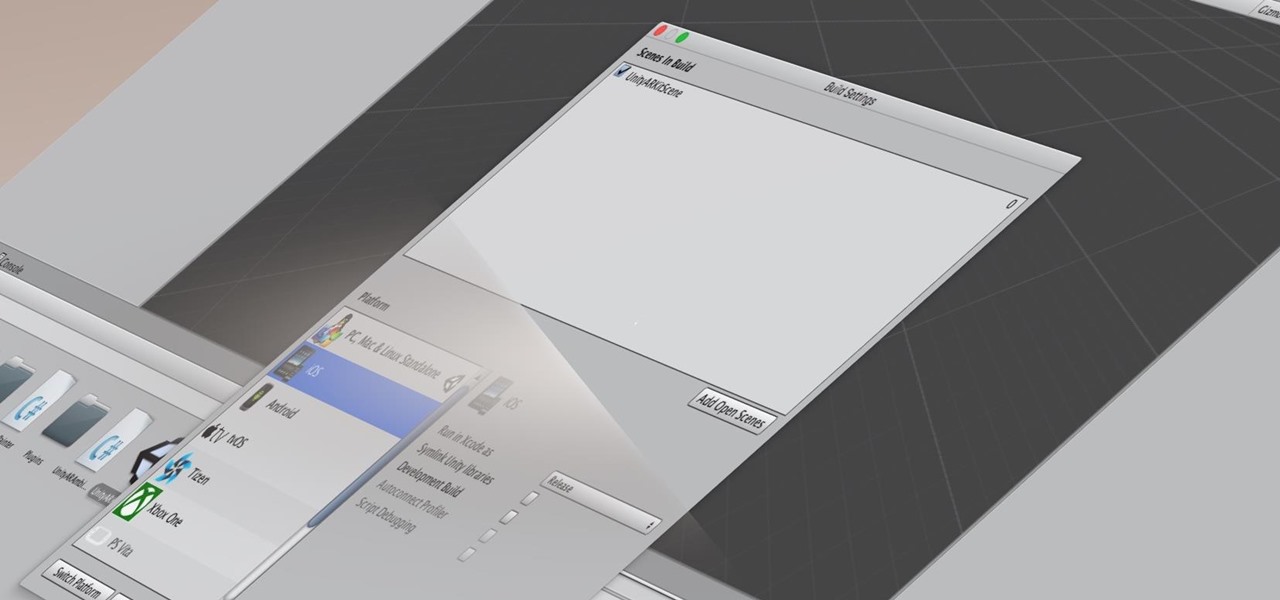
ARKit 101: Using the Unity ARKit Plugin to Create Apps for the iPhone & iPad
Many developers, myself included, use Unity for 3D application development as well as making games. There are many that mistakenly believe Unity to be a game engine. And that, of course, is how it started. But we now live in a world where our applications have a new level of depth.

How To: Turn Your iPhone into a Pokémon Radar for Pokémon GO
The only way to know which Pokémon are in your area in Pokémon GO is the cryptic "nearby" list, which sometimes doesn't work—and also doesn't tell you which direction to head off to hunt that Pokémon you're looking for.

News: New Yu-Gi-Oh! AR Game Lets You Fight Monsters & Duel with Friends
You know the drill. It's time to d-d-d-duel! This time you're a part of the Shadow Games in a way you've never been before, thanks to Micorsoft's HoloLens.
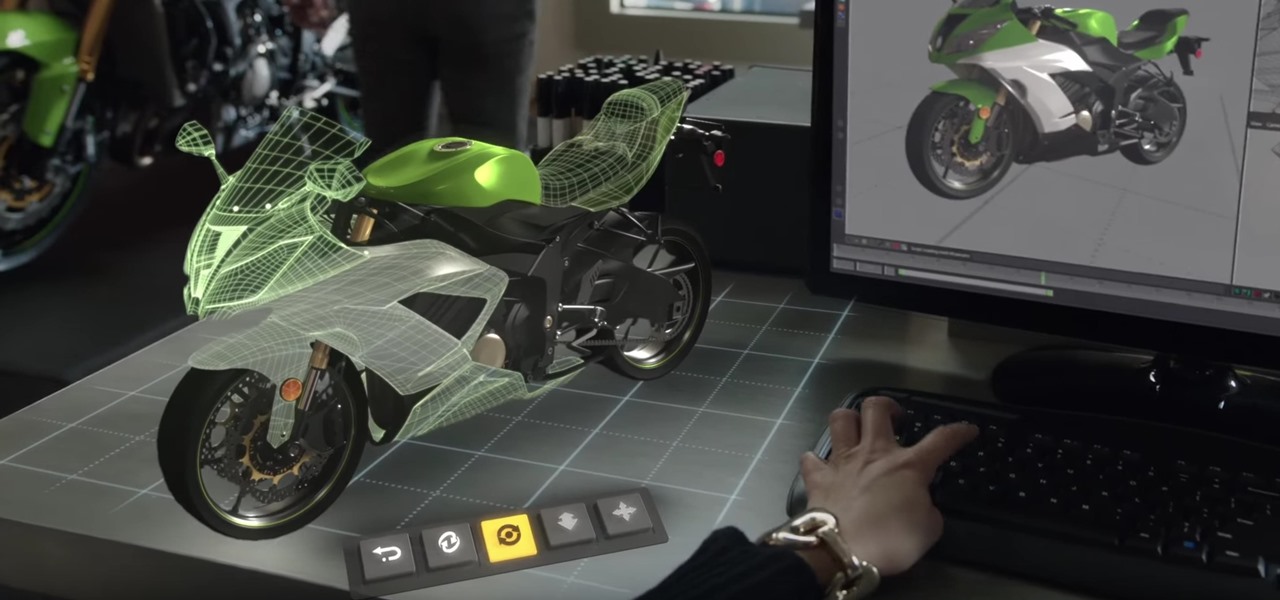
HoloLens Dev 101: How to Get Started Creating for Windows Mixed Reality
Many new developers are diving right into the Microsoft HoloLens, but augmented and mixed reality are fairly big subjects in terms of learning. There's a lot to cover and, unfortunately, very few places for someone brand new to Windows Holographic to begin lessons.

News: Facebook Messenger Blasts Out Trio of Star Wars AR Effects for 'Rise of Skywalker'
While "Baby Yoda" from The Mandalorian threatens to overshadow it, Star Wars: The Rise of Skywalker arrives in theaters next week, which means it's time for Disney and Lucasfilm to ramp up its promotional strategy.

News: 'Terminator: Dark Fate' Invades Snapchat with Pair of Augmented Reality Camera Effects
The original iterations of the Terminator film franchise have served as the inspiration (via the heads-up display of the T-800) for future augmented reality dreams, so it is fitting that the current crop of AR gives the latest installment in the series a promotional boost.

News: Snapchat & Facebook AR Experiences Let You Unleash Your Inner Anti-Hero & Become Marvel's Venom
Venom, the latest in a long list of comic book characters to headline its own movie, is known by comic book fans by his catchphrase, "We are Venom."

Apple AR: This App Uses the iPhone X's TrueDepth Camera to Conjure 3D Illusions
A Swedish digital artist has developed an app for the iPhone X that creates mind-bending 3D illusions that correlate to the user's point of view.

Opinion: Why Microsoft Not Releasing a New HoloLens Until 2019 Should Not Be a Surprise
If the rumors are right, Microsoft has decided to cancel the second version of the HoloLens, and they will instead move onto version three of their mixed reality headset. In the latest report, Thurrott's Brad Sams states that the expected release date of this new Windows Holographic device wouldn't be until 2019, a long two years away for those of us putting full effort into HoloLens app development.

News: Samsung's 'Monitorless' Remote Desktop Smartglasses Blur the Line Between Virtual & Augmented Reality
There are already a few ways to use your home computer on the go, but none of them feel very natural when you're out and about, and are clunky options at best. Samsung wants to change that with Monitorless, their upcoming augmented reality smartglasses, which offer remote desktop viewing capabilities as well as the ability to switch between augmented and virtual reality modes using electrochromic glass.

How To: What Do the Leaves Mean in Pokémon GO?
While wandering around in Pokémon GO, you'll occasionally see what appears to be leaves fluttering around nearby. This is actually meant to be Pokémon "rustling in the grass," but whatever the intention, it means that there may be a wild Pokémon in that area. While there's no use in tapping on the leaves (it does nothing), they can be helpful in your search for Pokémon to catch.
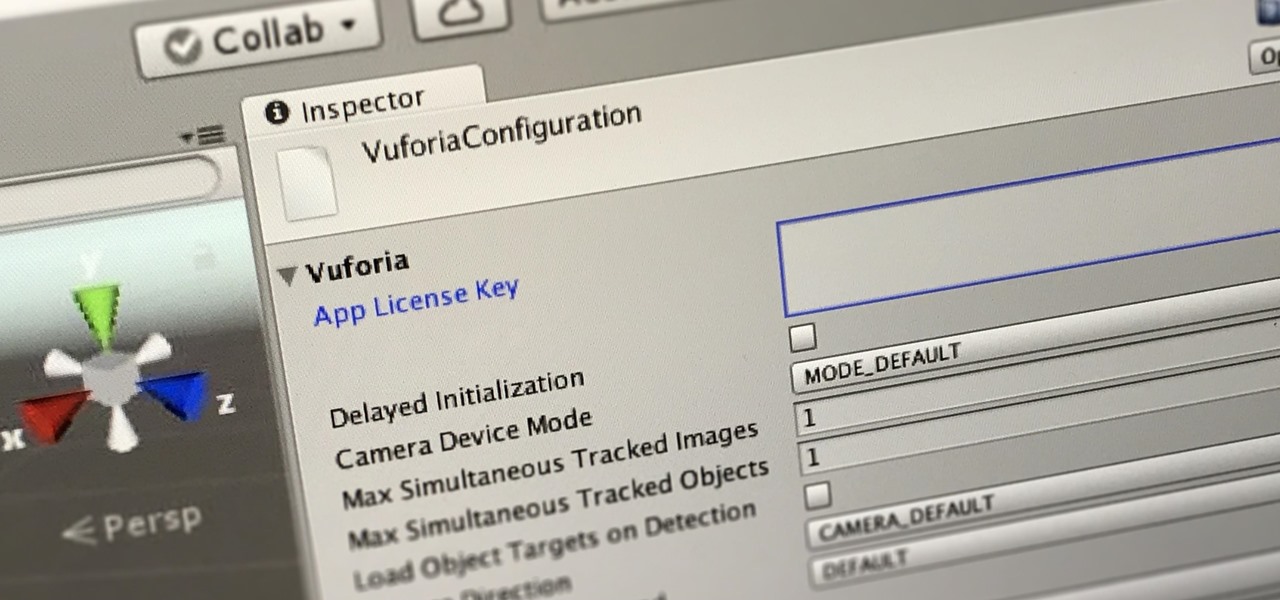
HoloLens Dev 102: How to Install & Set Up Vuforia in Unity
In this first part of our tutorial series on making physical objects come to life on HoloLens, we are going to set up Vuforia in Unity.
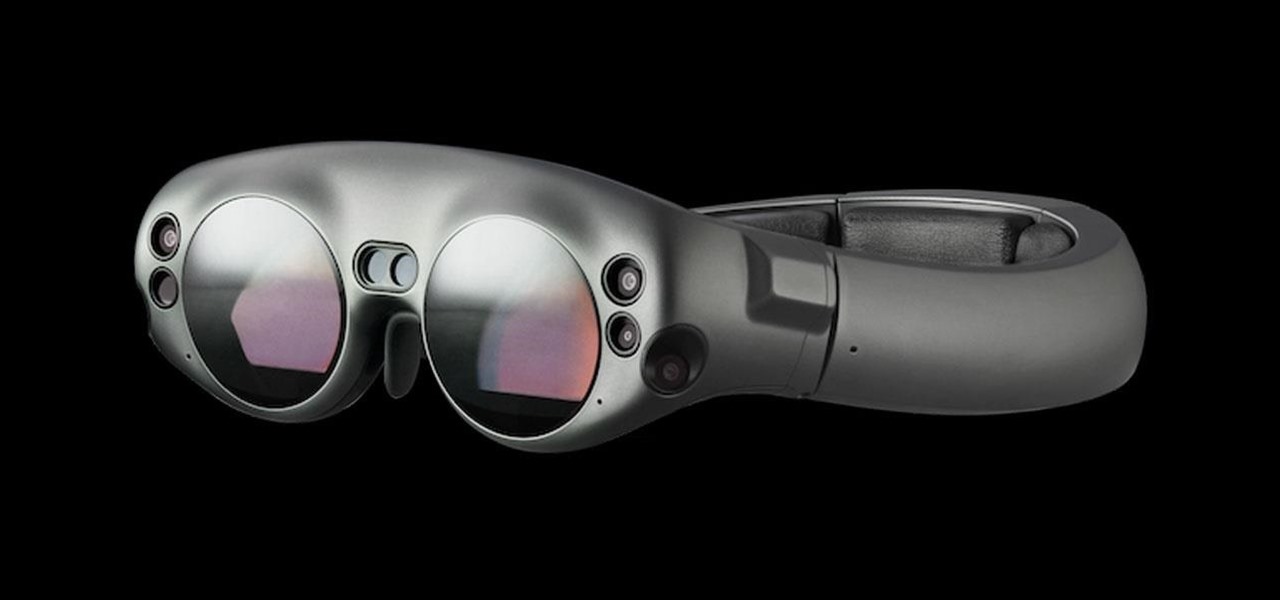
News: Price, Pre-Order & Ship Date for Magic Leap One Creator Edition
With the big reveal of the Magic Leap One: Creator Edition in December 2017, and now the update on Feb. 13, 2018, we no longer have to speculate as to what the augmented reality headset will look like or when (in general) it will be available.

News: Magic Leap One Field of View Specs Finally Uncovered
In the lead up to the Magic Leap One launch, Magic Leap has been coy about what the actual field of view (FoV) is for its first commercial product.

News: Why Is Most HoloLens Development Happening in Unity?
Autodesk offers some of the most popular software for computer-aided design (CAD) projects, which involve all sorts of 3D rendering. Their tools are clearly suited for use with the Microsoft HoloLens, but so far very little supports HoloLens development outside of Unity. Why is that?
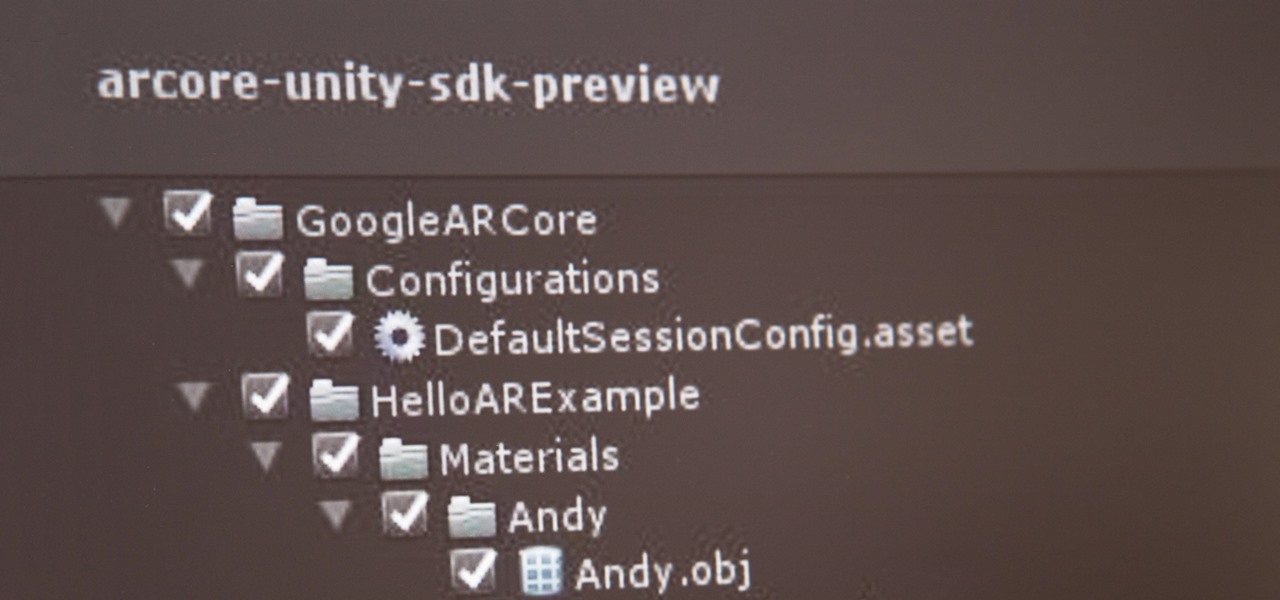
ARCore 101: How to Create a Mobile AR Application in Unity, Part 1 (Setting Up the Software)
If you've contemplated what's possible with augmented reality on mobile devices, and your interest has been piqued enough to start building your own Android-based AR app, then this is a great place to to acquire the basic beginner skills to complete it. Once we get everything installed, we'll create a simple project that allows us to detect surfaces and place custom objects on those surfaces.

Apple AR: Demo Lets You View the Clothes You Want on a Moving Person
Imagine walking into a store with your own personal model to show you how any clothing item you want is going to work.

News: World of Warcraft Lens on Snapchat Lets You Transform into Orc or Elf & Do Battle in Augmented Reality
To promote Battle of Azeroth, the latest expansion for the World of Warcraft franchise, Blizzard Entertainment has conjured a Shoppable AR Lens that is now available in Snapchat's app carousel.

News: New Video Shows How Precise HoloLens 2.0 Depth Sensing Will Be
While the next-generation HoloLens does not have a launch date yet, we now have a better idea of how big a leap the device will take in terms of depth sensor performance.
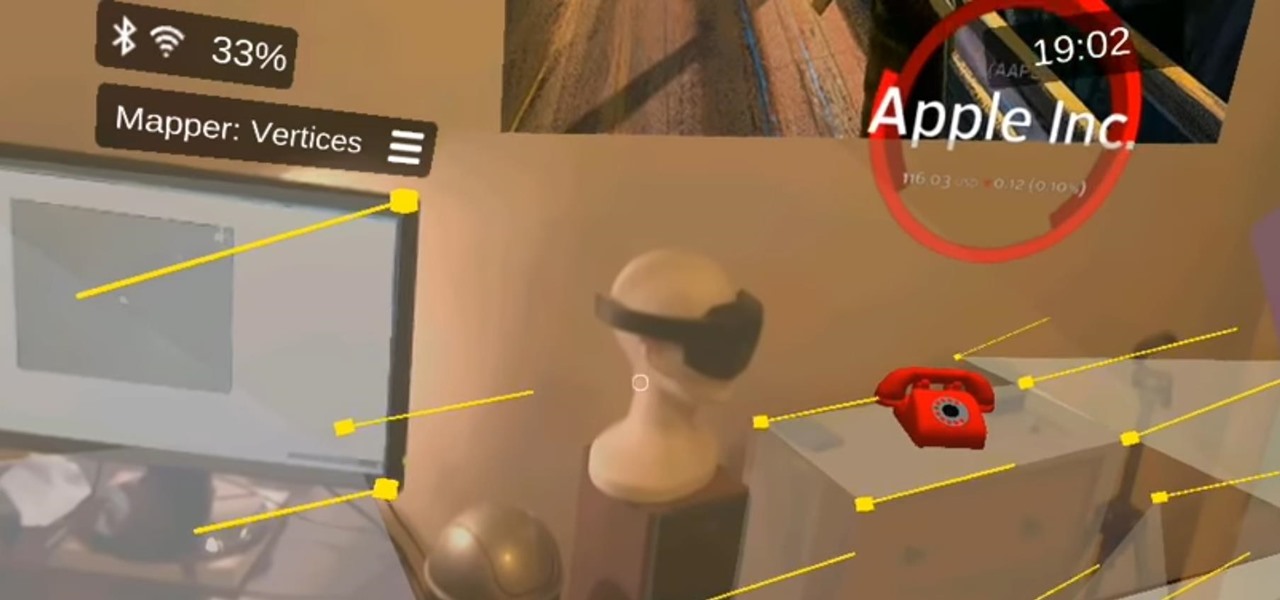
News: Phantom AR Platform Seeks to Make Augmented Reality More Accessible
A development team in Silicon Valley is nearing early access release of a new hardware-independent augmented reality platform called Phantom AR.

ARKit 101: Creating Simple Interactions in Augmented Reality for the iPhone & iPad
As a developer, before you can make augmented-reality robots that move around in the real world, controlled by a user's finger, you first need to learn how to harness the basics of designing AR software for a touchscreen interface.
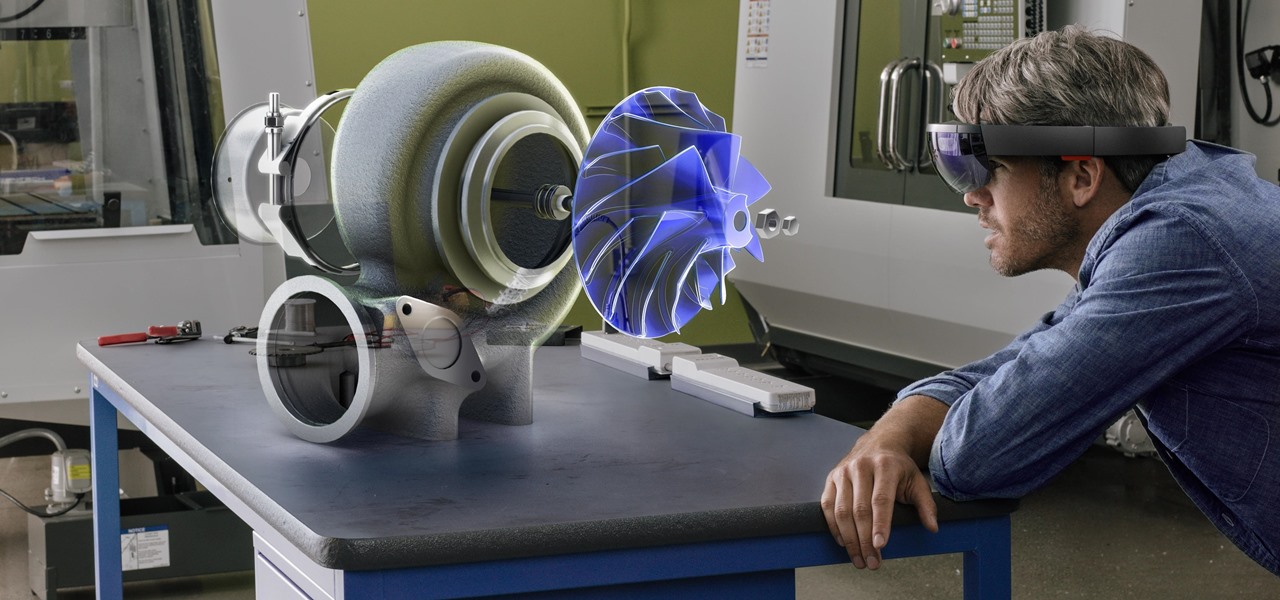
News: The HoloLens Can Now Wirelessly Use a PC's CPU & GPU for Faster Development Cycles
Virtual reality headsets like the Oculus Rift and HTC Vive tether to desktop computers with robust GPUs in order to harness their power. The free-roaming, cordless Microsoft HoloLens forgoes those chains but loses a bit of graphical processing power in the mix. However, a recent report suggests we may get the best of both worlds.

News: Here Are All the Things in You Can Do in Augmented Reality with the Samsung Galaxy S9 & S9+
Samsung's big reveal of the Galaxy S9 and S9+ at Mobile World Congress revolved around its "reimagined" camera and augmented reality capabilities.

News: Snapchat Gives Movie Fans Augmented Reality Superpowers with Voice-Activated 'Shazam!' Lens
When the titular hero of your superhero movie activates his powers with a catchphrase, it would be pretty neat if your augmented reality promotion for that film could react to the user's voice.
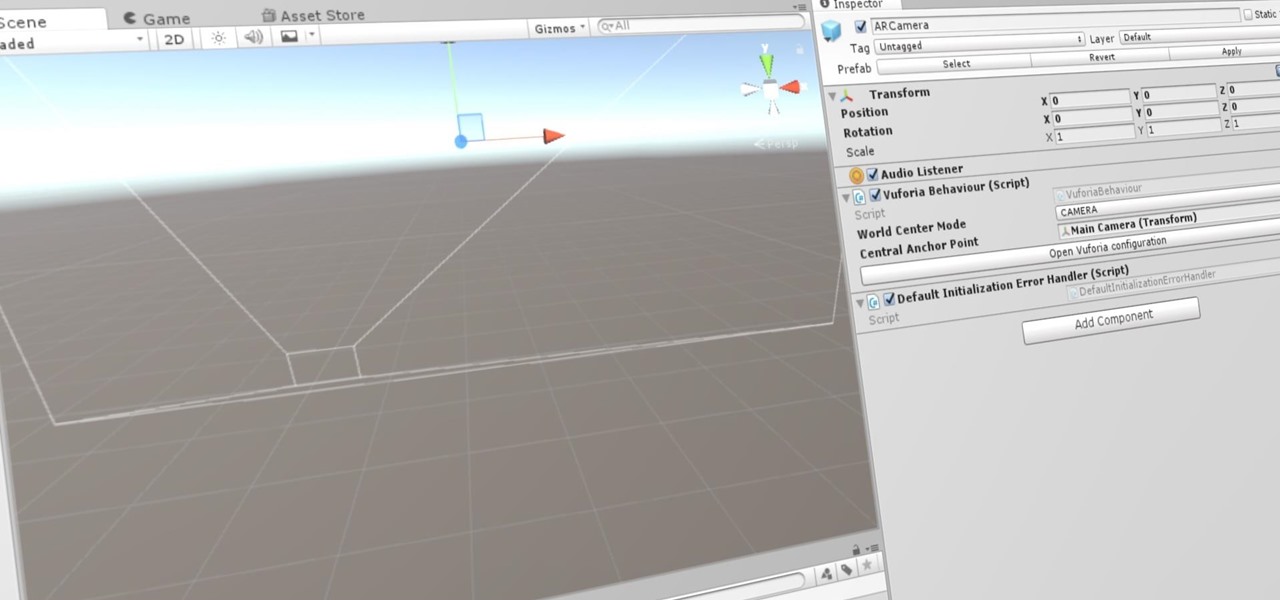
HoloLens Dev 102: How to Create an ImageTarget with Vuforia & Set Up the Camera System
Now that we've set up Vuforia in Unity, we can work on the more exciting aspects of making physical objects come to life on the HoloLens. In this guide, we will choose an image (something that you physically have in your home), build our ImageTarget database, and then set up our Unity camera to be able to recognize the chosen image so that it can overlay the 3D holographic effect on top of it.

News: Augmented Reality Tattoo—Holographic Skin Art
Another innovative use of augmented reality - we've seen transparent walls, t-shirts that play Rock, Paper, Scissors, an iPhone operated video game drone; and now, a tattoo that comes to life. Just tattoo a simple "barcode", point a webcam at it, and a flying animated dragon will appear, hovering.

HoloLens Dev 102: How to Make Physical Objects Come to Life on HoloLens with Vuforia
It seems to me you can't swing a dead cat near an augmented reality developer without hearing the word Vuforia escape their lips. PTC's software solution has become the go-to for most developers in the mobile AR space, and since they recently added full support for the HoloLens in Unity, I figured it was about time we learn to make something with it.
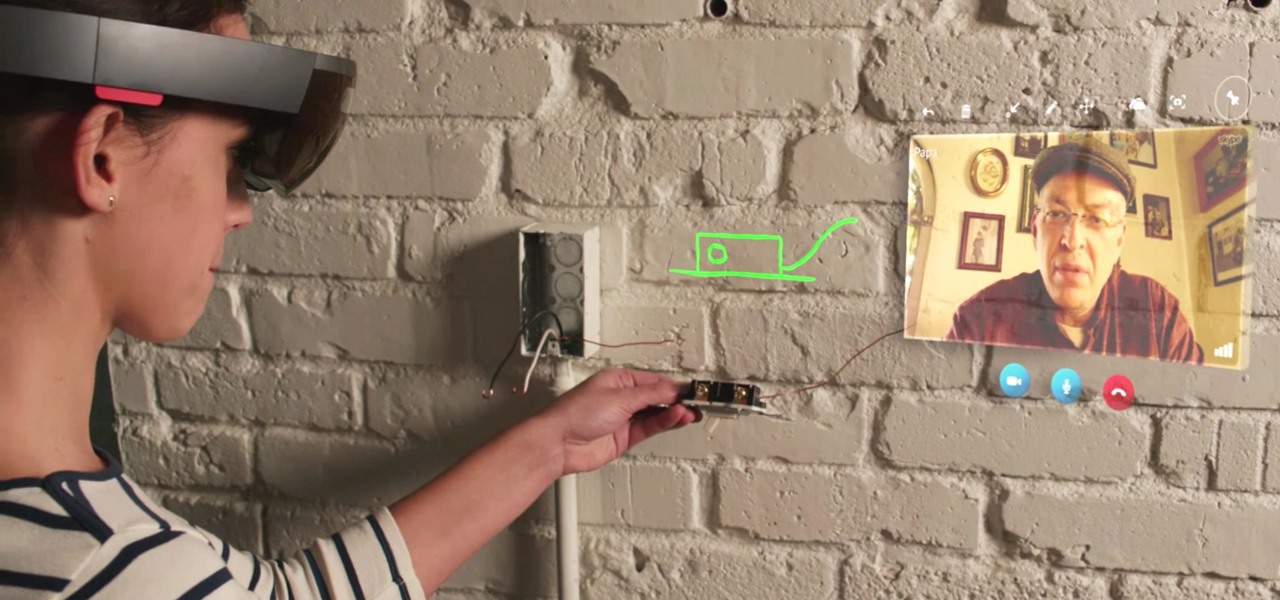
News: How Skype Video Chatting Works on the HoloLens
When you wear a holographic computer on your face, you gain some things and lose others. That's certainly the case when using Skype in Microsoft's HoloLens. Some video chats will work better because your caller can see what you see, rather than your face—but others just feel weird.

News: Shima Smartglasses Make Augmented Reality Fashionable
The world of augmented reality has seen a myriad of different products, from sensor-laden smartphones to robust holographic headsets, but Google Glass's failures nearly killed the middle ground.

News: Magic Leap Acquires Augmented Reality Telepresence Startup Mimesys
Just months after we previewed the augmented reality, volumetric video conferencing powers of Mimesys, the company has undergone a major change — it's now a part of Magic Leap.
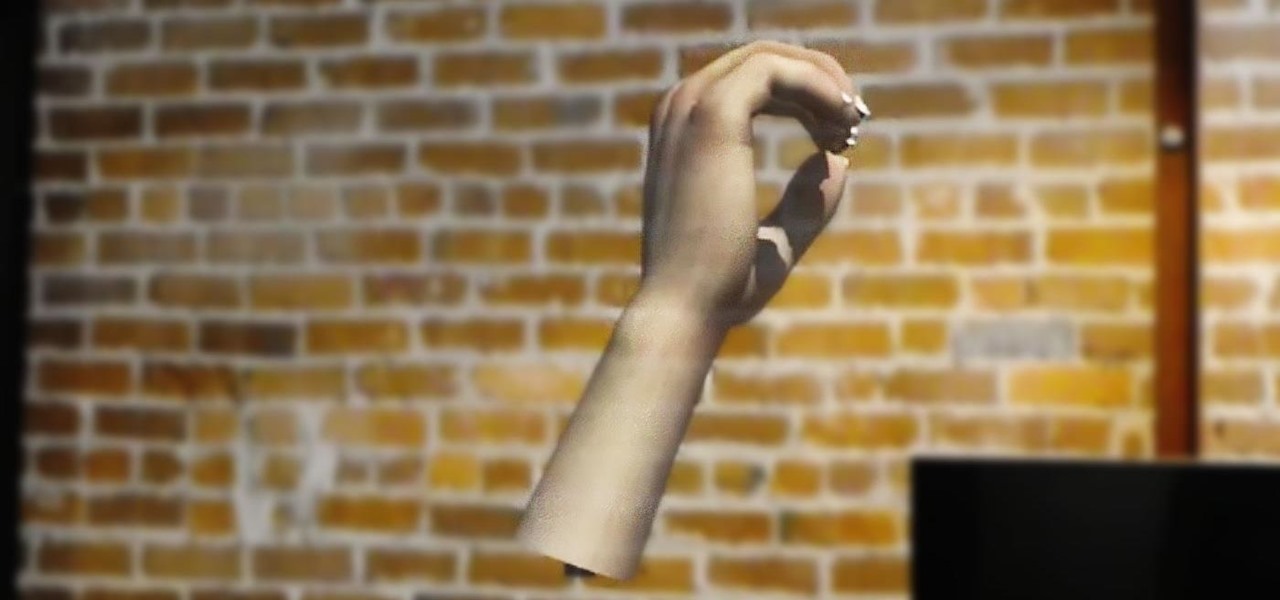
News: HoloHear Is Like Google Translate for Deaf People
Deaf people primarily communicate through sign language, so understanding spoken languages can prove challenging. To bridge that gap in communication, the HoloHear team built a mixed reality app at a Microsoft HoloLens Hackathon in San Fransisco that translates the spoken word into sign language.

News: New 'Jurassic World Alive' AR Game Takes Everything Great About Pokémon Go & Adds Dinosaurs
The premise of Jurassic World revolves around splicing genes to create new dinosaurs, so it is fitting that the location-based AR game is a clone of Pokémon GO merged with the DNA of the Jurassic Park franchise.

News: Battlefield AR Game 'Recoil' Takes Tag to a Whole New Level
The new battlefield AR game announced by Skyrocket Toys today is similar to the childhood game "Tag", except the stakes are much, much higher.