After spending a good portion of 2017 teasing us with images and bits of news, Lenovo, in a partnership with Disney and Lucasfilm, has finally released its Mirage AR headset along with the Star Wars: Jedi Challenge game collection.
Let me preface this hands-on experience by laying out my bias. I'm a Star Wars fan, but not a fanatic. Aside from seeing the movies, I have played most of the video games that exist and read a few of the better books in the extended universe, but that's about it.
There are people on this planet who can tell you who the second director of photography from The Empire Strikes Back was, know the name of George Lucas's dog, and can name 15 Darths off the top of their head. But enough talk about the near encyclopedic knowledge my brother has of the Star Wars universe. I'm not one of those people.
- Don't Miss: How to Set Up the Meta 2 Head-Mounted Display
I say all of that to say, while I like the Star Wars franchise in general, with this hands-on, what matters to me the most is the augmented reality experience itself.
Assembly & Setup
Straight away, I should say that this is not a toy for the technologically challenged. At least not until it's set up. While not as time-consuming as assembling a bookshelf, getting everything hooked up and working is nowhere close to the ease of popping one's smartphone into a Gear VR headset and getting started.
The truth of the matter is that, aside from the actual act of putting your smartphone into the Mirage AR headset, the rest of the process is relatively simple. Unfortunately, Lenovo's design is based on using an insert that you place your smartphone in and then slide into the headset. The finger gymnastics of getting the cable connected from the smartphone to the Mirage, while getting the smartphone inserted and making sure that the latch at the rear is not closed, required a good deal of work. Overall, it was rather unintuitive.

Between pairing the smartphone and the lightsaber via Bluetooth and then going through the calibration process, I found myself inserting and removing the smartphone multiple times before I could actually try the experience. The inability to control the touchscreen portion of the application once inserted into the headset was another reason for the insert-remove-insert shuffle that I came to be very familiar with.
So while the setup process was less than seamless, that's a separate matter from the actual AR experience.
A Star Wars Experience Unlike Any Other
Once everything involved had batteries or was charged and ready to go, it was time to get going. When putting the headset on, the front-loaded weight of the device was very noticeable. After a quick adjustment of the headband, I was greeted by a holocron, a fictional storage device that holds the history of force-sensitive groups like the Jedi and Sith.
With a brief introduction and tutorial, I got a feel for the lightsaber and how it tracks and controls the app. When asked to stand in a Jedi ready position with my lightsaber held out in front of me, hitting the activate button extended a virtual blade on top of the physical lightsaber hilt. As I moved the hilt, the virtual blade moved in concert, in a somewhat believable fashion. Although, after a few swings and moving back into a ready position, my blade shifted to about 8 to 10 degrees from the correct position.
But as the holocron advised, a simple press of a button on the lightsaber readjusted the blade to its correct position. At that point, I was released into the app, free to explore its many AR treats.
The application presents a map of six planets from the Star Wars universe. Each planet hosts three types of games:
- Lightsaber Battles: A series of low-level bad guys approach you and begin shooting at you as you block the rounds with your lightsaber or chop them down as they get too close. Eventually, the waves end with a fight against a Sith Master, requiring a bit more timing and precision to win.

- Real-Time Strategy Trials: This experience allows you to place turrets and rebel captains to fight the Imperial Army in what is as close to a Tower Defense-style game as it is an Empire at War clone.

- Holochess (or "dejarik" in the Star Wars universe): Move monsters around and watch them beat each other up until there is only one team standing.

While I enjoyed all three game types, the lightsaber battles were a ton of fun and offered the most direct feeling of being in a movie. Holochess was a neat novelty, as were the real-time strategy battles, which felt like a glimpse of the future.
Getting lost in the fun was great but, unfortunately, there were enough technical problems with the system that it hindered any feeling of full AR immersion.
In general, the tracking is pretty bad. While it worked fine for large-scale head and body movements, there was a constant jittering up and down that was a bit jarring. Yes, the headset contains two cameras, but in terms of overall tracking, they're still asking a lot from a smartphone in this case. So while I'm not looking at this device and expecting the quality of a HoloLens, which has its own processor for handling sensor input, the jitter on the Lenovo Mirage can be downright annoying.
And that button I mentioned that resets the lightsaber blade? Prepare to hit that button a lot. There were times, after a particularly hard battle, when my blade was displaced about 90 degrees off of the hilt. Sometimes I could get the blade to return to a straight position, but then it wouldn't line back up with the hilt again until I reset everything.
Another issue with tracking deserves a brief mention, just in case anyone else experiences this problem. My first time playing the game, everything was presented at a 45-degree slant downward. As someone who has played with UX designs of a similar nature, I thought, "Well, that's an interesting design choice," and continued playing. But after my first reset, when I re-entered the app (and every time after), everything was where you would expect it to be — straight ahead.
Conclusion: Great for Star Wars Fans
While littered with a collection of technical issues and a few odd design choices, overall, the experience is a fun one. Especially for a Star Wars fan. This probably won't be the experience that helps bring augmented reality to the masses, but it could help introduce more than a few Star Wars fans to the world of immersive computing.
But is it worth $200?
I hate it when this question is asked and the answer (which is often the case) is, "Well, that's up to you, your interests, tastes, and how much you value your money." That's such a cop-out answer, and it drives me insane. Unfortunately, that's the case here.
If you love Star Wars, or you're a big AR fan, this is likely to bring you a number of hours of joy and entertainment. Whether it's playing the game included or breaking down the hardware in an effort to see what Lenovo is doing with AR hardware, there's a lot here for sci-fi geeks and AR lovers alike. And really, $200 in the marketplace of AR headsets, which generally range from $1,000 and up, is not much.
So give it a shot, and maybe I'll see you in a galaxy far, far, away.
You can order Star Wars: Jedi Challenges from Lenovo and Best Buy. Stay away from Amazon and eBay, whose prices are above MSRP right now.
Just updated your iPhone? You'll find new features for Podcasts, News, Books, and TV, as well as important security improvements and fresh wallpapers. Find out what's new and changed on your iPhone with the iOS 17.5 update.
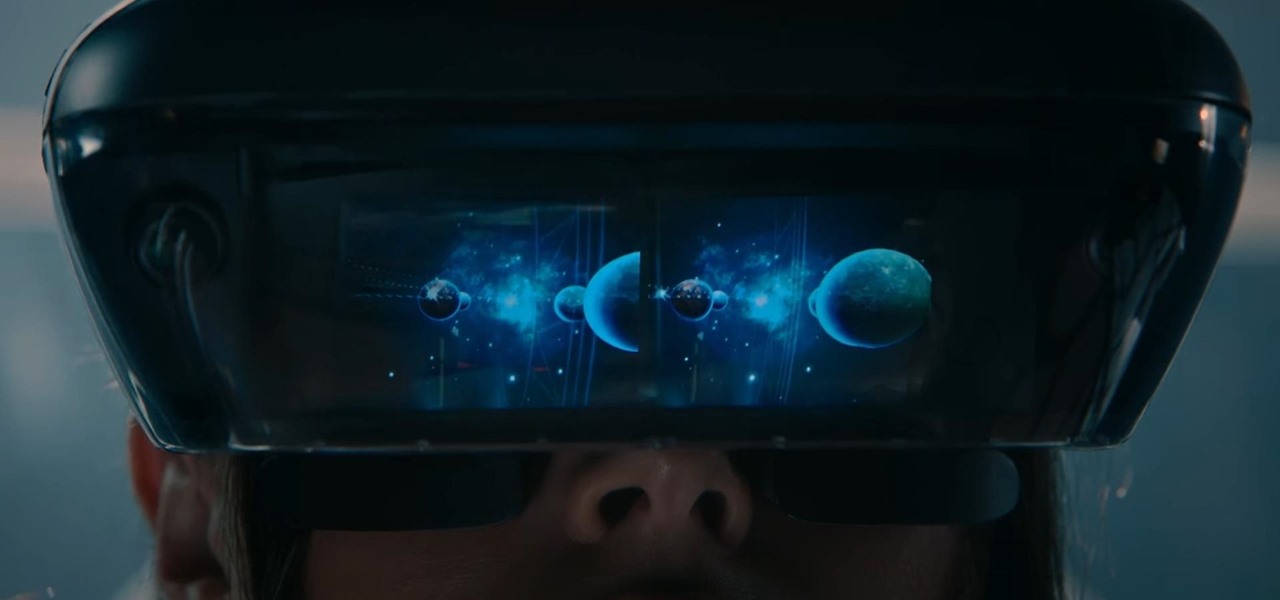
























Be the First to Comment
Share Your Thoughts